Are you looking for a monitoring system that provides a true sonic reference – enabling you to produce mixes that translate consistently to other rooms and playback systems?
Create Your Sonic Reference With New GLM 4 Tutorials
To prepare for the official launch of Genelec’s new GLM 4 loudspeaker manager software, this series of 6 tutorials will guide you through every stage required to setup, calibrate and control a studio monitoring system so that it provides a true ‘Sonic Reference’, helping you produce mixes that translate consistently to other rooms and playback systems. Aimed at engineers, creatives, and anyone who cares deeply about audio quality, this series will help your material sound exactly as you intended it – irrespective of how it is being distributed and consumed.
We would like to thank everybody who participated in our GLM 4 Training.
Huge congratulations to Outi K for winning our lottery!

Step 1: The foundations
In the first tutorial, Andy Bensley will explain the foundations of building a trustworthy reference monitoring system, and will cover:
• The basics of audio monitoring – workflow and applications
• The key requirements for a professional monitoring system
• How to improve the quality of your mixes through attention to monitor placement and room acoustics
• The user benefits of room calibration
• Manual and automated acoustic calibration methods
• How to create a basic GLM setup

Step 2: Getting started with GLM
In this second tutorial, Darren Rose will show you how to get your monitoring system up and running using GLM loudspeaker manager software. He’ll cover:
• Installing GLM on Windows or Mac computers
• Setting up, calibrating and controlling your monitors using GLM
• Integrating a subwoofer into your monitoring system
• Genelec Smart Active Monitors, and some recommended setups
• How to combine different Smart Active Monitors to create a system
• The benefits of using GLM’s Cloud mode

Step 3: GLM advanced features
In this third tutorial, Markus Kahelin will take a closer look at some of GLM’s more advanced features, showing how a scalable Smart Active Monitoring system can be created, and how GLM is perfectly equipped to help you handle any audio format, from stereo to highly complex immersive audio. He’ll cover:
• GLM’s Immersive Systems Sound Character Profiler
• How to edit acoustic settings
• The importance of bass management
• Using Dolby DARDT calculators to help specify a monitoring system
• How GLM supports standard calibrated listening levels
• Getting help and support
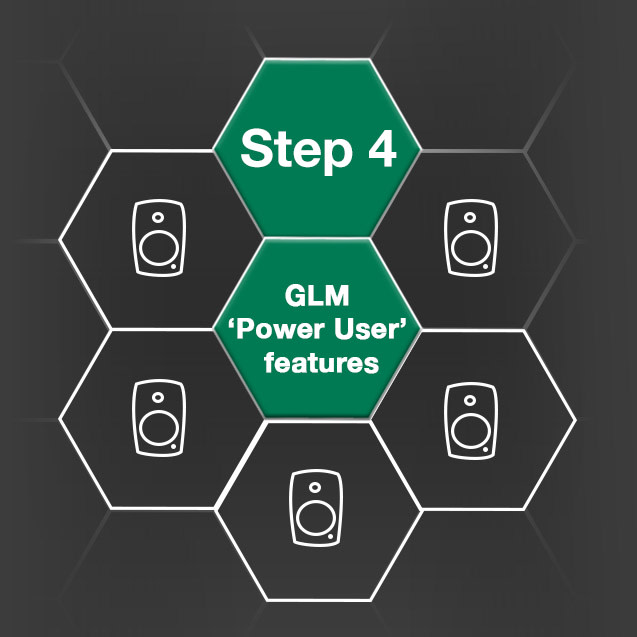
Step 4: GLM ‘Power User’ features
In this fourth tutorial, Markus Kahelin goes deeper into GLM’s feature set to show how to design, calibrate, manage and troubleshoot larger, more sophisticated monitoring systems – and how to successfully tackle challenging acoustical environments. He’ll be discussing:
• Designing and creating large networks of monitors
• The importance of X-curve and modified X-curve features
• Using multiple subwoofers
• How to optimise the Genelec W371 Adaptive Woofer System
• Genelec network topologies
• The use of monitor controllers
• Troubleshooting your monitoring system
• Trimming and personalising system frequency response

Step 5: Using GLM as a System Monitor Controller
In this fifth tutorial, Thomas Lund explains that once GLM has been used to configure and calibrate your monitoring system, it’s also able to provide powerful, flexible and sophisticated monitor control. He’ll be covering:
• The use of standard calibrated listening levels
• Switching between monitor setups and listening locations
• Solo and mute functions
• Monitoring presets
• Touch screen monitor control

Step 6: How GLM works – a deep technical dive
In this final tutorial, Genelec R&D director Aki Makivirta gives his expert insight into the principles of acoustic calibration, how and why GLM was developed, and the design philosophy that underpins it. He’ll be talking about both the history of room calibration and the theory of GLM operation, including:
• Stereophonic reproduction and virtual sound images
• Shared agreements about the reproduction system
• Monitoring loudspeakers and the room as a system
• Gear needed: measurement microphone, mic pre, measurement and analysis tools
• Methods of measuring acoustics, from history to present
• What needs to be calibrated: sound colour, time of flight, level
• How these best practices are applied in GLM 4
Please note that the certificates of our GLM training were sent out on November 19th.
Please make sure the certificate is not caught in your spam folder. The subject of the message is: “Your Genelec GLM 4 training certificate”