Intelligent Signal Sensing (ISS™) Technology

Intelligent Signal Sensing (ISS™) for power consumption reduction in stand-by mode.
Introduced early 2013, Genelec’s Intelligent Signal-Sensing technology has been developed to meet with both European Union ErP Directives and the company’s own wider sustainability commitments.
The Intelligent Signal Sensing, ISS™ circuitry tracks the signal input of the loudspeaker and detects if it is in use. If the ISS circuit does not find any audio on the input for a period of time, it sets the loudspeaker to a low-power sleep state and the loudspeaker will consume less than 0.5 watts. When an input signal is detected, the loudspeaker immediately turns itself on. Basically, the loudspeaker system will start saving power as soon as work is interrupted.
Additionally an ‘ISS Disable’ switch is located on each product’s back plate next to the other room response controls. First, when the mains power switch of the loudspeaker is set to “ON”, the ISS™ auto-start function (low-power sleep state on/off) of the loudspeaker is active.

If this function is not desired, the ISS™ function can be disabled by setting the “ISS Disable” switch on the back panel to “ON” position. In this mode, the monitor is only powered on and off using the mains power switch.
Note that the mains power switch will always turn the monitor off completely.
Below is a list of conditions which prevents the monitor or subwoofer to turn ISS sleep state.
- Signal sensed from the analogue input.
- Digital bit clock sensed from the digital input.
- Commands received from GLM network.
- ISS is disabled.
It’s quite common that the digital audio source keeps the digital bit clock active when the source is powered ON. That prevents the monitor or subwoofer to turn ISS sleep state. There could be also some noise in the analog input that prevents ISS sleep state. To find the reason which input has a signal preventing to turn ISS sleep state, remove each cable one by one and see if ISS sleep state activates.