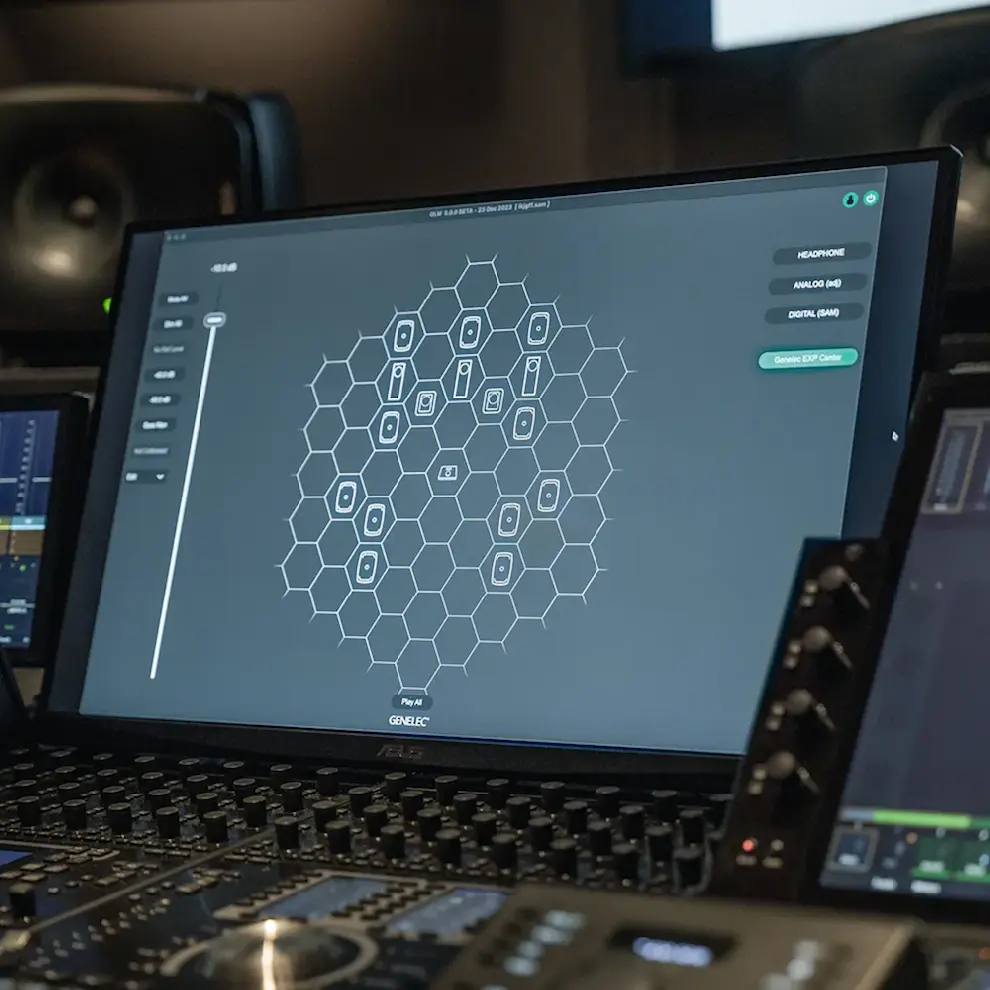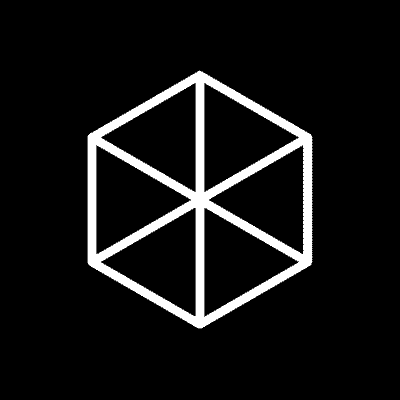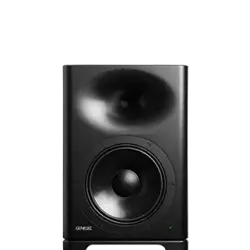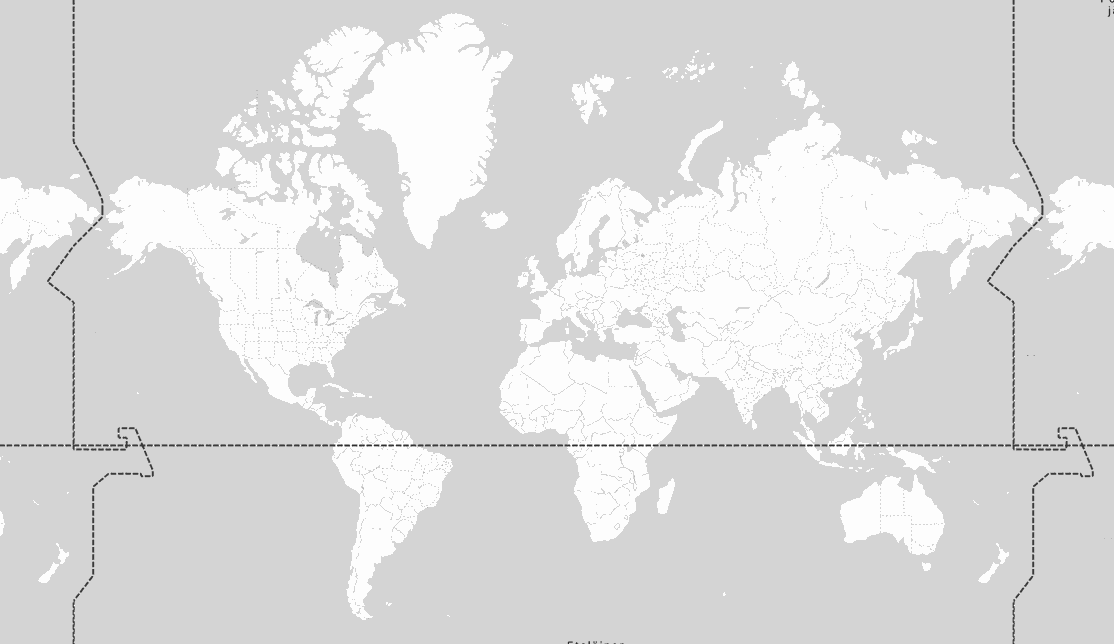Long-term compatibility
GLM 5 supports all SAM Monitors, Subwoofers and Woofer systems manufactured since 2006. The exceptionally long-term compatibility and history of this adaptive monitoring solution means it’s not only extremely well developed and effective but incredibly secure, scalable and future-proof – providing an investment you can count on for many years to come. Please consult the table below for the complete list of compatible SAM Monitoring devices.
SAM Monitors: 8240A, 8250A, 8260A, 8320A, 8330A, 8340A, 8350A, 8331A, 8341A, 8351A, 8351B, 8361A, W371 woofer system and 8430A.
SAM Main Monitors: 8381A, 1032C, S360A, 1237A, 1238A, 1238AC, 1238CF, 1238DF, 1234A, 1234AC, 1235A and 1236A.
SE system: 8130A when used with SE7261A subwoofer (SE System).
SAM Subwoofers: SE7261A, 7260A, 7270A, 7271A, 7350A, 7360A, 7370A, 7380A and 7382A.
Other SAM devices: 9301A AES/EBU Interface, 8300-416 GLM Calibration Set, 9401A System Management Device for Audio-over-IP Networking and 9320A SAMTM Reference Controller.
Previous Models ›