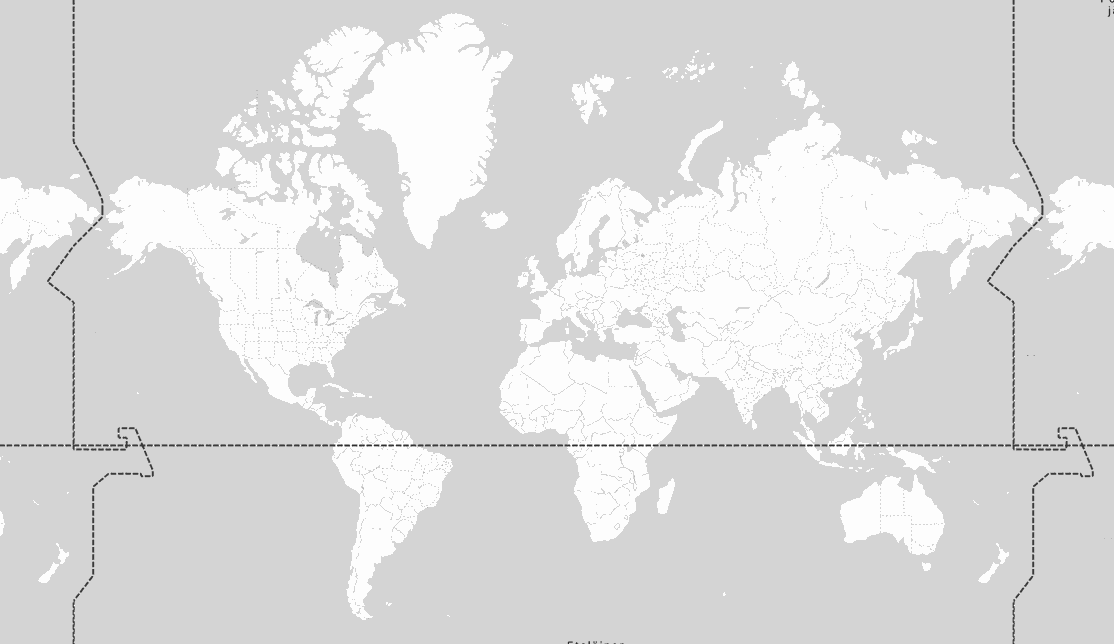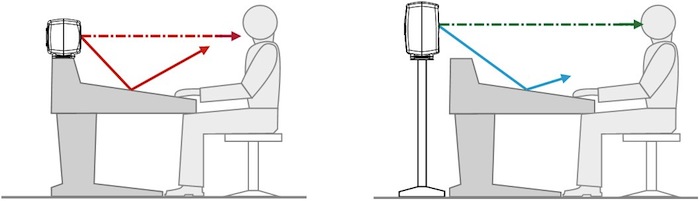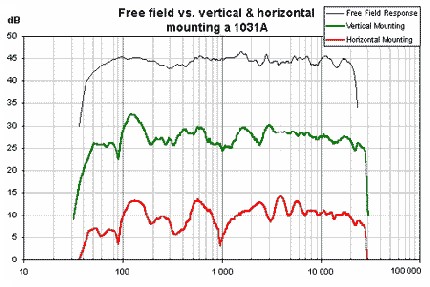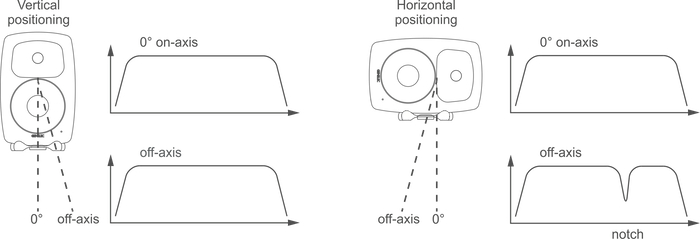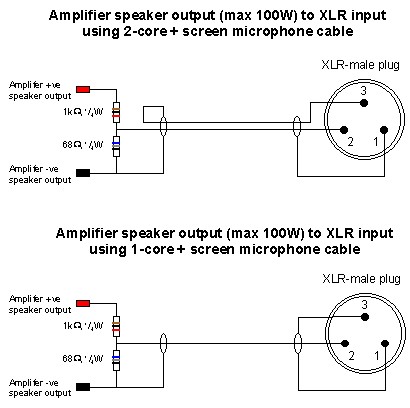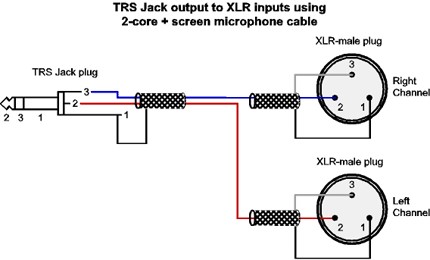Experience the true sound of your mix with the astonishing performance and versatility of the 8040B.
8040B
Studio Monitor

Active Crossovers

Directivity Control Waveguide (DCW™) Technology

SPL
105 dB

Frequency Response
41 Hz - 25 kHz (-6 dB)

Dimensions
H 365 x W 237 x D 223 mm, with Iso-Pod™ (view in inches)

Pristine performance
The choice of recording professionals the world over, the 8040B’s pristine performance extends to an SPL of 105 dB and reaches right down to 41 Hz. This is a nearfield monitor that can provide truthfulness and energy in equal measures.

Power and accuracy
The 8040B’s recycled aluminium cabinet design combines transparent, uncoloured audio quality with a unique aesthetic beauty. You’ll work with speed and accuracy, producing mixes that translate beautifully. And when you’ve finished, our Intelligent Signal Sensing (ISS) circuitry will automatically switch the 8040B into a green, power-saving standby mode.
8040B
Awards

Genelec 8000 Series was Awarded a MIPA Award 2005 for Best Nearfield Studio Monitors
Genelec Oy: the world leader in active studio monitor speakers, was awarded a prestigious MIPA (Music Industry Press Award) for Best Studio Monitor (Nearfield) for its latest 8000 series of monitors at the Musikmesse, last month.
This award has become the 'Grammy' of the Musical Instrument and Pro Audio industries. Fifty-eight music press magazine from all over the globe cast their vote to make Genelec winner of the category.
Genelec 8000 series studio monitors
The 8000 Series of near-field, two-way systems took two years to develop. It features a new approach to enclosure design, driver technology and active electronics to further reduce distortion and provide an outstanding performance.
All three models in the 8000 series feature die-cast aluminium, minimum diffraction enclosures (MDE™) which have large internal volumes, softly curved edges and outstanding strength to help reduce linear and non-linear distortion. They also incorporate Advanced Directivity Controlled Waveguide (DCW™) to provide extremely accurate control of the speaker's directivity.
8030A studio monitor
The 8030A has a 5 inch bass driver and 3/4 inch tweeter. The free field frequency response is 55Hz to 21kHz, Peak SPL per pair is 108dB driven by a pair of 40 watt amplifiers.
8040A studio monitor
The 8040A has a 6 1/2 inch bass driver and 3/4 inch tweeter. The free field frequency response is 45Hz to 21kHz. Peak SPL per pair is 115dB driven by a pair of 90 watt amplifiers.
8050A studio monitor
The largest model the 8050A features an 8 inch bass driver and 1inch tweeter. The free field frequency response is 35Hz to 21 kHz. Peak SPL is 120dB and bass and treble amplification is 150 and 120 watts respectively.
2005

SPL
105 dB

Amplifier Power
90 W Bass (Class AB) + 90 W Treble (Class AB)

Frequency Response
41 Hz - 25 kHz ("-6 dB")

Accuracy of Frequency Response
± 2 dB (48 Hz - 20 kHz)

Driver Dimensions
⌀ 165 mm Bass + ⌀ 19 mm Treble (view in inches)

Dimensions
H 365 x W 237 x D 223 mm, with Iso-Pod™ (view in inches)

Weight
9.4 kg / 20.7 lb

Connections
1 x XLR Analog Input
8040B Studio Monitor
Studio Monitor
Technical Specifications
Experience the true sound of your mix with the astonishing performance and versatility of the 8040B.

System Specifications
Frequency Response
48 Hz - 20 kHz (± 2 dB)
Low cutoff -6dB
41 Hz
High cutoff -6dB
25 kHz

SPL
Peak SPL Maximum peak acoustic output per pair at 1 m distance with music material.
≥115 dB
Short term max SPL Maximum short term sine wave acoustic output on axis in half space, averaged from 100 Hz to 3 kHz at 1 m.
≥105 dB
Long term max SPL Maximum long term RMS acoustic output in same conditions with IEC weighted noise (limited by driver unit protection circuit) at 1 m.
≥99 dB
Self-generated noise
Self-generated noise Self generated noise level in free field at 1m on axis (A-weighted).
≤10 dB SPL
Weight
Weight9.4 kg (20.7 lb)
Dimensions
Height
350 mm
Height with Iso-Pod
365 mm
Width
237 mm
Depth
223 mm
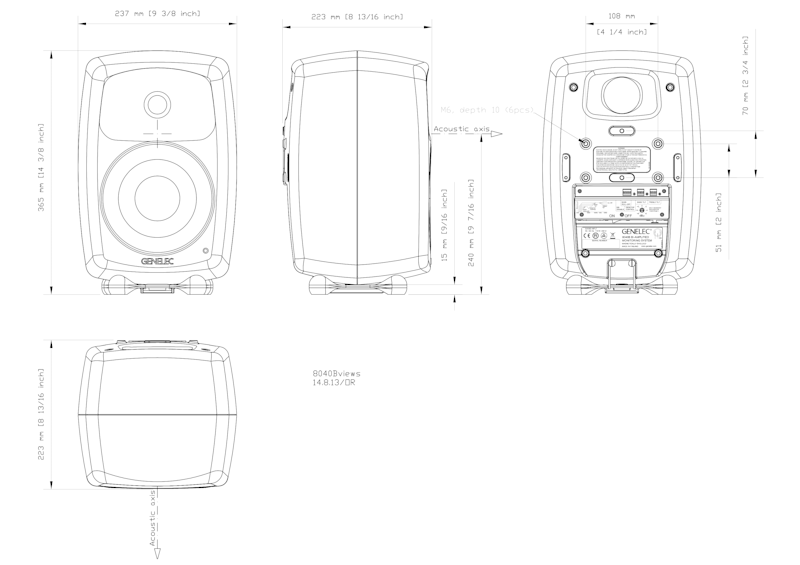
Enclosure
Enclosure material
Die cast aluminium
Enclosure type
Reflex port
Drivers
Driver type
Cone
Magnetically shielded
Diameter
165 mm
Driver type
Metal dome
Magnetically shielded
Diameter
19 mm
Directivity

Harmonic distortion
> 100 Hz ≤0.5 %
Amplifier Section
Amplifiers
90 W Class AB
90 W Class AB
Mains voltage
100, 120, 220 or 230VAC 50/60Hz according to region
Power consumption
ISS Active
≤0.5 W
Idle
≤10 W
Full output
110 W
Signal processing section
Connectors
Input Analog signal input connector XLR female, balanced 10 kOhm.
Crossover
Bass/Treble
3000 Hz
Product Variants
Product codes
Compatible Accessories
Product codes
For even more technical details please see product operating manual.
Key Technologies

Active Crossovers

Directivity Control Waveguide (DCW™) Technology

Intelligent Signal Sensing (ISS™) Technology

Iso-Pod™ Stand

Minimum Diffraction Enclosure (MDE™) Technology

Optimised Amplifiers

Protection Circuitry

Reflex Port Design

Room Response Compensation

Versatile Mountings
Active crossover operating at low signal levels.

Audio electronic crossovers allow the audio signal to be split into separate frequency bands that are separately routed to individual power amplifiers, which are then connected to specific transducers optimised for a particular frequency band.
Active crossovers come in both digital and analogue varieties. Genelec digital active crossovers include additional signal processing, such as driver protection, delay, and equalisation.
Genelec analogue active crossover filters contain electronic components that are operated at low signal levels suitable for power amplifier inputs. This is in contrast to passive crossovers that operate at the high signal levels of the power amplifier's outputs, having to handle high currents and, in some cases, high voltages.
In a typical two-way system the active crossover needs two power amplifiers — one for the woofer and one for the tweeter.
The active crossover design offers multiple benefits:
- The frequency response becomes independent of any dynamic changes in the driver's electrical characteristics or the drive level.
- There is increased flexibility and precision for adjusting and fine-tuning each output frequency response for the specific drivers used.
- Each driver has its own signal processing and power amplifier. This isolates each driver from the drive signals handled by the other drivers, reducing inter-modulation distortion and overdriving problems.
- The ability to compensate for sensitivity variations between drivers.
- The possibility to compensate for frequency and phase response anomalies associated with a driver’s characteristics within the intended pass-band.
- The flat frequency response of a high-quality active loudspeaker is a result of the combined effect of the crossover filter response, power amplifier responses and driver responses in a loudspeaker enclosure.
Using the active approach enables frequency response adjustments and optimisation of the full loudspeaker system, placed in various room environments, without expensive external equalisers. The end result is a simpler, more reliable, efficient, consistent and precise active loudspeaker system.
Directivity Control Waveguide (DCW™) for flat on and off-axis response.
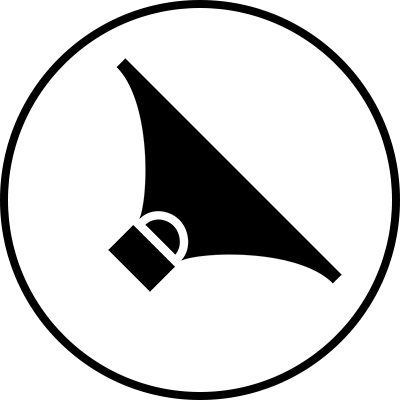
A revolutionary approach was taken by Genelec in 1983 with the development of its Directivity Control Waveguide (DCW™). We have developed and refined this technology over more than 30 years to greatly improve the performance of direct radiating multi-way monitors.
The DCW technology shapes the emitted wavefront in a controlled way, allowing predictable tailoring of the directivity (dispersion) pattern. To make the directivity uniform and smooth, the goal is to limit the radiation angle so that the stray radiation is reduced. It results in excellent flatness of the overall frequency response as well as uniform power response. This minimises early reflections and provides a wide and controlled listening area achieving accurate sound reproduction on and off-axis.
Minimised early reflections and controlled, constant directivity have another important advantage: the frequency balance of the room reverberation field is essentially the same as the direct field from the monitors. As a consequence, the monitoring system's performance is less dependent on room acoustic characteristics.
Sound image width and depth, critical components in any listening environment, are important not only for on-axis listening, but also off-axis. This accommodates not only the engineer doing their job, but also others in the listening field, as is so often the case in large control rooms.
DCW™ Technology key benefits:
- Flat on and off-axis response for wider usable listening area.
- Increased direct-to-reflected sound ratio for reduced control room coloration.
- Improved stereo and sound stage imaging.
- Increased drive unit sensitivity up to 6 dB.
- Increased system maximum sound pressure level capacity.
- Decreased drive unit distortion.
- Reduced cabinet edge diffraction.
- Reduced complete system distortion.
Intelligent Signal Sensing (ISS™) for power consumption reduction in stand-by mode.

Introduced early 2013, Genelec’s Intelligent Signal-Sensing technology has been developed to meet with both European Union ErP Directives and Genelec's own ambitious sustainability standards.
The Intelligent Signal Sensing, ISS™ circuitry tracks the signal input of the loudspeaker and detects if it is in use. If the ISS circuit does not find any audio on the input for a period of time, it sets the loudspeaker to a low-power sleep state and the loudspeaker will consume less than 0.5 watts. When an input signal is detected, the loudspeaker immediately turns itself on.
Additionally an ‘ISS Disable’ switch is located on each product’s back plate next to the other room response controls. First, when the mains power switch of the loudspeaker is set to 'ON', the ISS™ auto-start function (low-power sleep state on/off) of the loudspeaker is active.

If this function is not desired, the ISS™ function can be disabled by setting the 'ISS Disable' switch on the back panel to 'ON' position. In this mode, the monitor is only powered on and off using the mains power switch.
Note that the mains power switch will always turn the monitor off completely.
Vibration decoupling Iso-Pod™ stand improves sound image definition.

Although it is advisable to use sturdy and stable floor stands together with free-standing loudspeakers, a very common solution is to place loudspeakers directly on a table or on a console meter bridge.
This causes several detrimental side effects. Aiming of the loudspeaker axis towards the listener is rarely implemented, also, unwanted mechanical vibration do propagate from the loudspeaker to the mounting surface, and first order reflection on the work surface causes comb filtering and hence ripples in the frequency response.
To solve these very common problems Genelec developed an efficient and very practical solution. We designed a loudspeaker stand called Iso-Pod™ - Isolation Positioner/Decoupler that is attached to the aluminium enclosure. It has four shallow feet and it is made from special lossy rubber-like material. It is firmly attached to the enclosure so that it can be slid along the curved bottom or side surface to allow for a ±15° tilt of the loudspeaker.
The loudspeakers’ acoustical axis can then be pointed precisely towards the listener by adjusting the enclosure’s inclination with the Iso-Pod. The vibration isolation and damping properties reduce midrange coloration caused by unwanted vibration transmitted to supporting surfaces.
This innovative solution is an integral part of Genelec loudspeaker design and provides clear benefits in usability and sound quality.
Minimum Diffraction Enclosure (MDE™) for uncoloured sound reproduction.
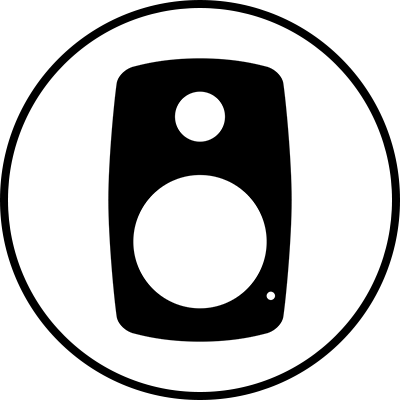
A common problem with standard free-standing loudspeakers is that the front baffle discontinuities cause diffractions and the loudspeaker sharp corners act as secondary sources through reflections.
In order to improve the flatness of the frequency response and the power response of free standing loudspeaker systems, Genelec have designed a highly innovative enclosure optimized to match the properties of the monitor drivers, featuring rounded edges, and gently curved front and sides. In addition to achieving an unsurpassed flatness of the frequency response, the enclosure having minimum diffractions yields superb sound stage imaging qualities.
To achieve such a smooth and elegantly curved cabinet surface and to reduce the outer dimensions of the enclosure, maximising at the same time the internal volume for improved low frequency efficiency, we designed a cabinet made off die-cast aluminium. Aluminium is lightweight, stiff and very easy to damp to yield a “dead” structure. The cabinet walls can be made fairly thin, providing at the same time good EMC shielding and excellent heat sink for the power amplifiers. Die-casting is made in two parts, front and rear, and they are easy to separate for potential servicing needs.
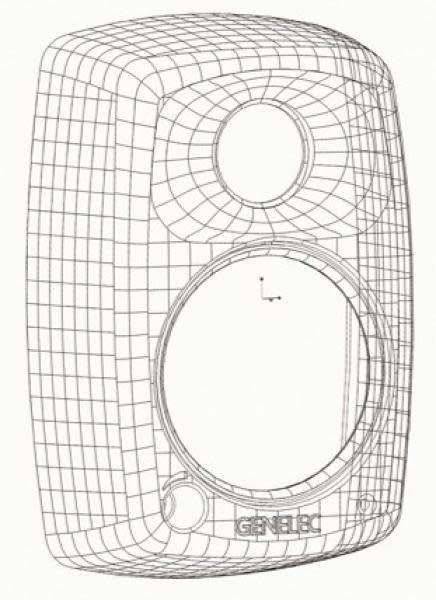
The DCW waveguide has been integrated in the MDE aluminium enclosure to provide improved control of the loudspeaker’s directivity. Basically, the low frequency limit for constant directivity is determined by the size of the waveguide, so the larger the surface the better the control. With a very controlled off-axis radiation, the listening window becomes consistent, which is of utmost importance with multi-channel audio monitoring. Controlled directivity also reduces possible first order reflections on surfaces near the loudspeaker, helping to provide consistent audio reproduction in different acoustical environments. In fact, the entire front baffle is gently curved and the acoustically transparent grilles are part of the outer cabinet aesthetics, blending perfectly with the various other curved surfaces.

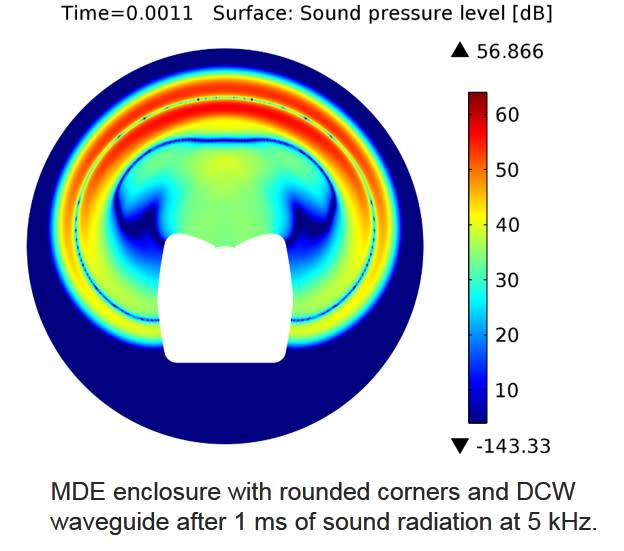
Each transducer is driven by its own optimised amplifier.
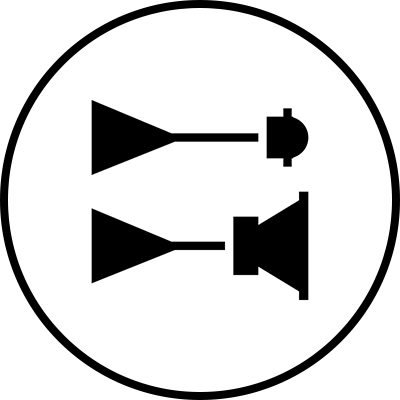
Audio electronic crossovers allow to split the audio signal into separate frequency bands that can be separately routed to individual power amplifiers, which are then connected to specific transducers optimised for a particular frequency band.
In a typical 2-way loudspeaker system, the active crossover needs two power amplifiers — one for the woofer and one for the tweeter. The power amplifiers are connected directly to the drivers of an active loudspeaker, resulting in the power amplifier’s load becoming much simpler and well known. Each driver-specific power amplifier has only a limited frequency range to amplify (the power amplifier is placed after the active crossover) and this adds to the ease of design.
The active design principle offers multiple benefits:
- The power amplifiers are directly connected to the speaker drivers, maximising the control exerted by the power amplifier’s damping on the driver’s voice coil, reducing the consequences of dynamic changes in the driver electrical characteristics. This may improve the transient response of the system.
- There is a reduction in the power amplifier output requirement. With no energy lost in the passive crossover filter components, the amplifier power output requirements are reduced considerably (by up to 1/2 in some cases) without any reduction in the acoustic power output of the loudspeaker system. This can reduce costs and increase audio quality and system reliability.
- No loss between amplifier and driver units results in maximum acoustic efficiency.
- Active technology can achieve superior sound output vs. size vs. low frequency cut-off performance.
- All loudspeakers are delivered as a factory aligned system (amplifiers, crossover electronics and enclosure-driver systems).
Sophisticated drive unit protection circuitry for safe operation.
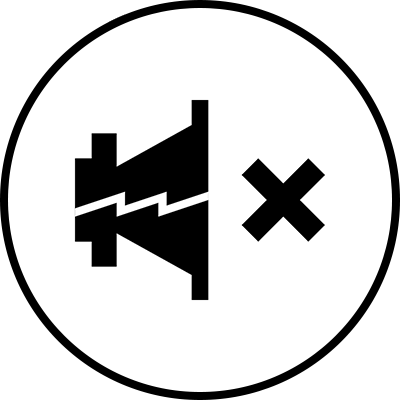
When working in critical audio production environments it is essential that monitoring systems remain reliable and functional at all times. One of the main reasons behind Genelec’s excellent success in broadcasting environments is the reliability of our products and a key element behind the reliability is the internal protection circuitry found in all products since 1978.
The protection circuitry prevents driver failures by detecting signal levels, and in case of sudden peaks or constantly too high levels, taking the signal level down automatically. Of course this feature does not affect the sound quality in any way when working within the specifications of the loudspeaker, but only prevents inadequate input signals from breaking the loudspeaker.
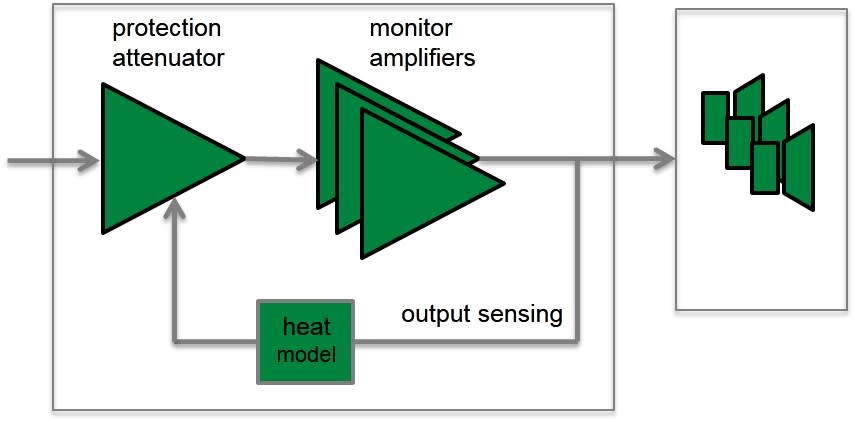
Protection circuitry features and benefits:
- Reduces the output level when required, (e.g. when driver voice coil temperature reaches the safe limit), which highly improves system reliability.
- Appropriate protection circuitry design in every loudspeaker and subwoofer enables the maximisation of system output sound level.
Advanced reflex port design for extended low frequency response.

Genelec’s choice for vented, or reflex, enclosures dates back to the S30 model, the first Genelec product from 1978. Port performance has been improved and refined over the years with the aim to increase the woofer’s low frequency extension and sound pressure level capability to provide outstanding bass articulation and definition.
Both driver and vent contribute to the total radiation of a reflex enclosure. Most radiation comes from the driver, but at the vent-enclosure resonant frequency the driver displacement amplitude is small and most of the radiation comes out of the vent.
To minimise the air speed in the tube, the cross sectional area of the vent should be large. This in turn means that the vent tube has to be long which presents quite a design challenge.
The long, curved tube maximises airflow so deep bass can be reproduced without compression. The reflex tube terminates with a wide flare located on the rear of the enclosure, minimising port noises and providing excellent bass articulation.
The curvature of the tube has also been carefully designed to minimise any audible noise, compression or distortion. The inner end of the tube has proper resistive termination to minimise once again audible chuffing noise and air turbulence.
Proper reflex port design allows also to significantly reduce the woofer’s displacement, improving the linear low frequency output capacity.
Precise room response compensation for optimizing in-room performance.

The interaction between room acoustic and loudspeaker radiation is complex. Each room changes somewhat the monitor’s response in a unique way, e.g. reflective vs. damped rooms, or placement against a wall vs. on a stand away from the walls.
All Genelec loudspeaker systems feature room response adjustments to compensate for the room influences and retrieve a flat frequency response at the listening position.
Analogue Systems
Genelec analogue loudspeaker systems provide versatile Room Response Controls. They include (depending on models):
- Bass Roll-Off and Bass Tilt
- Treble Tilt and Treble Roll-Off
- Bass Level
- Midrange Level
- Treble Level
- Desktop Control

At low frequencies two main controls are provided. The Bass Tilt control, which acts as a shelving filter together with the Bass Roll-off control allowing you to optimize the low and very low frequency response of the system in different installations. Bass, midrange and treble level controls are provided in large systems. These controls allow to optimize the relative balance between the various pass bands.
The operating manual and datasheet of each loudspeaker contains a list of preferred room response control settings for different installations. These have been specified out of long practical experience and measurements of various kind of typical acoustic environments.
Smart Active Monitor (SAM™) Systems
Genelec SAM Systems offer a comprehensive, solution-oriented, intelligently networked product range which all feature Genelec Loudspeaker Manager (GLM™) software and its automatic calibration system called AutoCal™.
Genelec AutoCal provides the industry’s first integrated process for complete automated measurement, analysis, and adjustment of every monitor on the GLM control network. The system measures the response in the listening area and applies relevant compensation in the low and low-mid frequencies to minimise the detrimental room acoustic anomalies as well as the differences between various listening positions. AutoCal also aligns relative levels, time-of-flight, as well as adjusts correct crossover phase (called AutoPhase) for all subwoofers on the network.

The Acoustic Response Editor provides accurate graphical display of the measured response, filter compensation and the resulting system response for each monitor, with full manual control of acoustic settings.
Versatile mounting options for all installation needs.

In addition to perfect acoustical design and advanced tailoring options to optimize the loudspeaker’s behaviour to the room environment, Genelec loudspeakers offer a variety of mounting options for easy installation in different applications.
Our wide range of accessories and fixed mounting points on the back of our aluminium enclosure products offer solutions to all common installation situations. M6 support points have been integrated in the die-cast enclosure for wall and ceiling mounts.
Some models also feature a 3/8” thread at the bottom of the enclosure to fit a robust microphone stand. Other larger and heavier models feature M10 fixing points. Special floor stand plates have been designed in order to fit the Iso-Pod stand that is part of our product design.
With these features our loudspeakers have found their way to a variety of applications beyond the professional audio and studio world, for example in commercial and AV installation projects as well as in home environments all around the world.
References
"Ask the experts with Alex Theakston: Monitoring sound in the studio" is an article about the 8000 range studio monitors. It was published in the TV-Bay Magazine in November 2012.
{"fi-FI":""Ask the experts with Alex Theakston: Monitoring sound in the studio" is an article about the 8000 range studio monitors. It is written by Alex Theakston, and it was published in the TV-Bay Magazine in November 2012.","ru-RU":""Ask the experts with Alex Theakston: Monitoring sound in the studio" is an article about the 8000 range studio monitors. It is written by Alex Theakston, and it was published in the TV-Bay Magazine in November 2012.","de-DE":""Ask the experts with Alex Theakston: Monitoring sound in the studio" is an article about the 8000 range studio monitors. It is written by Alex Theakston, and it was published in the TV-Bay Magazine in November 2012.","en-US":""Ask the experts with Alex Theakston: Monitoring sound in the studio" is an article about the 8000 range studio monitors. It is written by Alex Theakston, and it was published in the TV-Bay Magazine in November 2012.","sv-SE":""Ask the experts with Alex Theakston: Monitoring sound in the studio" is an article about the 8000 range studio monitors. It is written by Alex Theakston, and it was published in the TV-Bay Magazine in November 2012.","es-ES":""Ask the experts with Alex Theakston: Monitoring sound in the studio" is an article about the 8000 range studio monitors. It is written by Alex Theakston, and it was published in the TV-Bay Magazine in November 2012."}
Documentation
Documents
Operating Manual 8040B Quick Setup Guide 8040B Datasheet 8040B In-Room Product Performance Classic Active Monitoring Series Catalogue 2018 Genelec Home Studio Audio Monitoring Guide (2023) Genelec 8040B, 8050B Operating Manual - Chinese Genelec Home Studio Audio Monitoring Guide (German version)Downloads
Line Drawings (PDF) 8040B Line Drawings (DWG) 8040B 8040B - Simulation File (EASE3) 8040B - Simulation File (EASE4) 8040B - Simulation File (CLF)FAQ
Damping Materials Used in Our Monitors
Genelec products use various damping materials such as glass fiber wool, linen fiber wool, and polyester fiber based material (PES). The tables presented below provide a detailed listing of our monitor models and the type of damping material used in each model.
During operation, the air moving in and out of the monitor loudspeaker or subwoofer bass reflex openings does not emit significant amounts of fiber particle dust. The PES wool as material does not emit dust. The linen wool, and glass fiber wool can emit minimum amounts of dust during very high sound level operation. This fiber dust is not hazardous to health.
Studio monitors
| SAM™ Studio Monitors | Damping material type |
|---|---|
| 1032C | PES |
| 8320A | PES |
| 8330A | PES |
| 8340A | PES |
| 8350A | PES |
| 8130A | PES |
| 8240A | PES |
| 8250A | PES |
| 8331A | PES |
| 8341A | PES |
| 8351A | PES |
| 8351B | PES |
| 8361A | PES |
| S360 | PES |
| 8260A | Linen wool |
| 1238CF | Linen wool |
| 1238DF | Linen wool |
| 1237A | Linen wool |
| 1238A | Glass wool |
| 1238AC | Glass wool |
| 1234A | Glass wool |
| 1234AC | Glass wool |
| 1236A | Glass wool |
| SAM™ Studio Subwoofers | Damping material type |
|---|---|
| 7260A | Linen wool |
| SE7261A | Linen wool |
| 7270A | Linen wool |
| 7271A | Linen wool |
| 7350A | Linen wool |
| 7360A | Linen wool |
| 7370A | Linen wool |
| 7380A | Linen wool |
| 7382A | Linen wool |
| 8000 Series Studio Monitors | Damping material type |
|---|---|
| 8010A | PES |
| 8020D | PES |
| 8030B | PES |
| 8030C | PES |
| 8040B | PES |
| 8050B | PES |
| 1000 Series Studio Monitors | Damping material type |
|---|---|
| 1032B | Linen wool |
| 1037C | Linen wool |
| 1038CF | Glass wool |
| 1038B | Glass wool |
| 1038BC | Glass wool |
| 1034B | Glass wool |
| 1034BC | Glass wool |
| 1039A | Glass wool |
| 1035B | Glass wool |
| 1036A | Glass wool |
| M Series Studio Monitors | Damping material type |
|---|---|
| M030 | PES |
| M040 | PES |
| 7000 Series Studio Subwoofers | Damping material type |
|---|---|
| 7040A | Linen wool |
| 7050B | None |
| 7050C | Linen wool |
| 7060B | Linen wool |
| 7070A | Linen wool |
| 7071A | Linen wool |
| 7073A | Glass wool |
Home Speakers
| G Series Active Speakers | Damping material type |
|---|---|
| G One | PES |
| G Two | PES |
| G Three | PES |
| G Four | PES |
| G Five | PES |
| F Series Active Subwoofers | Damping material type |
|---|---|
| F One | None |
| F Two | PES |
| Home Theater Speaker Series | Damping material type |
|---|---|
| HT210B | Linen wool |
| HT312B | Glass wool |
| HT315B | Glass wool |
| HT320BC | Glass wool |
| HT324A | Glass wool |
| HT324AC | Glass wool |
| HT330A | Glass wool |
| Home Theater Subwoofer Series | Damping material type |
|---|---|
| HTS3B | None |
| HTS4B | None |
| HTS6 | Glass wool |
Installation Speakers
| 4000 Series Installation Speakers | Damping material type |
|---|---|
| 4010A | PES |
| 4020B | PES |
| 4020C | PES |
| 4030B | PES |
| 4030C | PES |
| 4040A | PES |
| Architectural Speaker Series | Damping material type |
|---|---|
| AIC25 | PES |
| AIW25 | PES |
| AIW26 | Linen Wool |
| AIW26B | Linen Wool |
| AOW312 | Glass wool |
| 5041A | Linen Wool |
Input sensitivity can be controlled with a combination of a rotary controller and level range switches on the products. The sensitivity on SAM™ (Smart Active Monitoring) products can be set more precisely using the GLM (Genelec Loudspeaker Manager) software and a computer.
The nominal analogue input sensitivity in Genelec studio monitors is -6 dBu which produces 100 dB SPL audio output at 1 meter in an anechoic room.
The nominal digital input sensitivity is set so that a 0 dB FS digital input produces a theoretical 130 dB SPL sound level at 1 meter in an anechoic room.
The actual maximum SPL depends on the product capabilities and may be lower than 130 dB SPL.
Acoustic treatment
This is a very broad subject area covering room geometry, reverberation time, sound reflection and refraction, material properties, etc. However, we built a brief checklist to cover the most important features that a listening room should have. Once the room has been acoustically treated the studio monitors can be installed.
A Brief Checklist for Listening Room Setup
- Ensure that the reverberation time is low and approximately constant with frequency.
- Primary sources of reflection should be treated, so that reflected levels are at least 10 dB down from the direct sound pressure level at least during the first 15 ms after the arrival of the direct sound at the listening location.
- The front wall should be hard and smooth if monitors are flush-mounted. The front wall can be absorptive if monitors are free-standing.
Setting Up Studio Monitors
- Position the monitors according to the standard orientations (angles) from the listening position.
- Position monitors at equal physical distance from the listening position, or use GLM AutoCal to electronically compensate for differences in monitor distances.
- Position the monitors so that there are no cancellation effects from the side walls and the wall behind the monitor.
- Turn the monitors towards the listening position horizontally and vertically.
- Set the room compensation controls as suggested in the Operating Manual/Quick Setup Guide or use GLM AutoCal to compensate for the room acoustics in the case of SAM (Smart Active Monitoring) systems.
"Ask the experts with Alex Theakston: Monitoring sound in the studio" is an article about the 8000 range studio monitors. It was published in the TV-Bay Magazine in November 2012.
"Ask the experts with Alex Theakston: Monitoring sound in the studio" is an article about the 8000 range studio monitors. It is written by Alex Theakston, and it was published in the TV-Bay Magazine in November 2012.
hello
Got Questions?
Search our support portal for articles on frequently asked questions:
You can also submit an enquiry to our customer support team here.