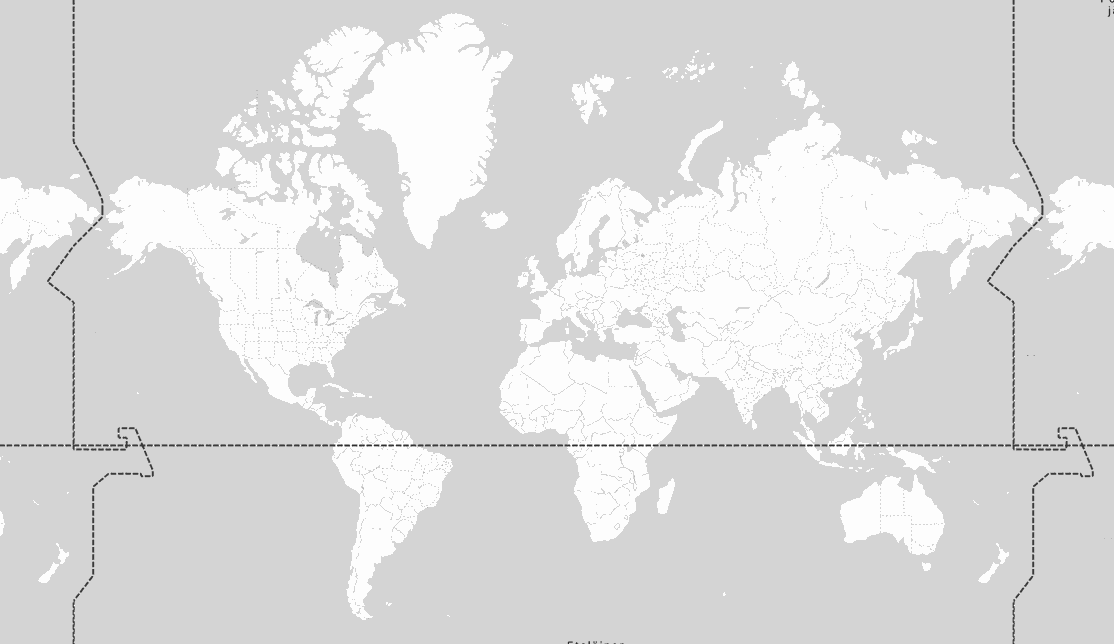For powerful, intelligent low frequency performance in a compact package, the 7350A Smart Active subwoofer simply can’t be beaten.
7350A
SAM™ Studio Subwoofer

Active Crossovers

Bass Management System

SPL
104 dB

Frequency Response
22 Hz - 160 Hz (-6 dB)

Dimensions
H 410 x W 350 x D 319 mm, (view in inches)

Clean and precise
Designed to complement our 8320A and 8330A smart monitors, the 7350A delivers clean, precise bass reproduction that provides low frequency extension and increases the headroom of your entire monitoring system through flexible bass management. This results in well-articulated LF performance with very low distortion, while your main monitors are free to concentrate their energy on the rest of the frequency spectrum.
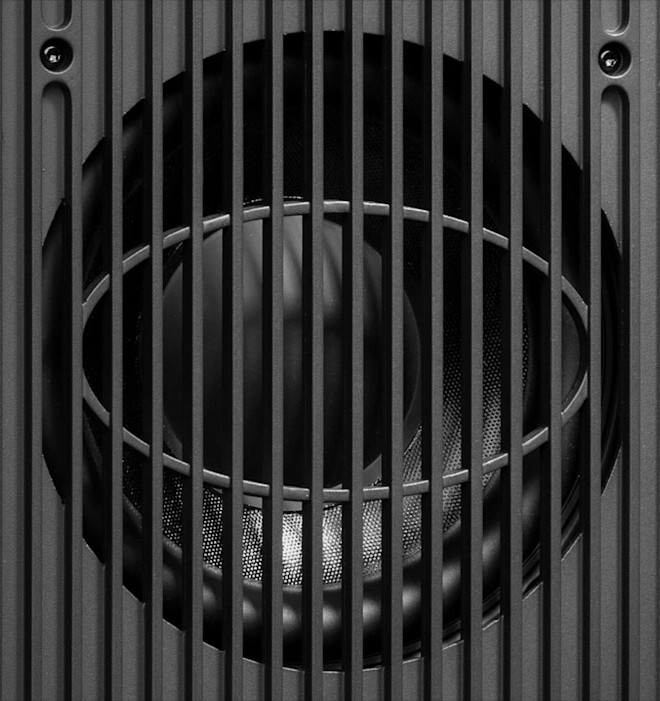
Perfect integration
The 7350A also works closely with our GLM software, via which it can be configured for stereo or multichannel formats. Once configured, GLM will then analyse your room acoustics and intelligently adjust frequency, level and crossover phase - so monitors and subwoofer integrate perfectly. This process produces a totally optimised listening experience, delivering mixes that translate beautifully.
Technical Specifications

SPL
104 dB

Amplifier Power
150 W Bass (Class D)

Frequency Response
22 Hz - 160 Hz ("-6 dB")

Accuracy of Frequency Response
± 3 dB (25 Hz - 150 Hz)

Driver Dimensions
⌀ 205 mm Bass (view in inches)

Dimensions
H 410 x W 350 x D 319 mm, (view in inches)

Weight
19 kg / 41.9 lb

Connections
6 x XLR Analog Input
5 x XLR Analog Output
1 x XLR AES/EBU Input
1 x XLR AES/EBU Output
2 x RJ45 Control
7350A SAM™ Studio Subwoofer
SAM™ Studio Subwoofer
Technical Specifications
For powerful, intelligent low frequency performance in a compact package, the 7350A Smart Active subwoofer simply can’t be beaten.

System Specifications
Frequency Response
25 Hz - 150 Hz (± 3 dB)
Low cutoff -6dB
22 Hz
High cutoff -6dB
160 Hz
SPL
Short term max SPL Maximum short term sine wave SPL output averaged from 30 to 85 Hz, measured in half space at 1 meter.
≥104 dB
Self-generated noise
Self-generated noise Self generated noise level in half space at 1 m on axis (A-weighted).
≤5 dB SPL
Weight
Weight19 kg (41.9 lb)
Dimensions
Height
410 mm
Width
350 mm
Depth
319 mm
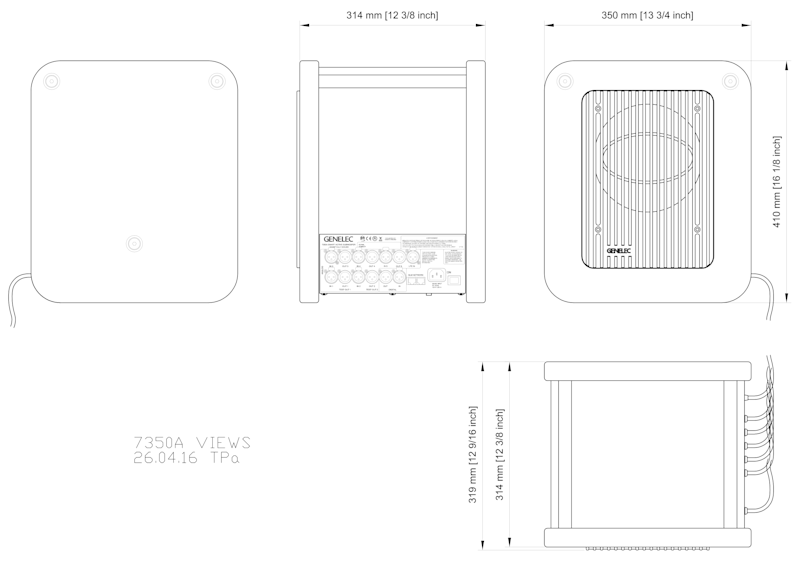
Enclosure
Enclosure type
Reflex port
Drivers
Driver type
Cone
Magnetically shielded driver.
Diameter
205 mm
Harmonic distortion
Amplifier Section
Amplifiers
150 W Class D
Mains voltage
100, 120, 220 or 230VAC 50/60Hz according to region
Power consumption
ISS Active
≤0.5 W
Idle
≤8.5 W
Full output
150 W
Signal processing section
Connectors
6 x Input 5 x Input Connectors XLR female, 10 kOhm balanced.
1 x LFE Input connector XLR female, 10 kOhm balanced.
5 x Output Output connectors XLR male.
Input Digital input connectors XLR female.
Output Digital output connectors XLR male.
2 x Control Two CAT5 (RJ45) GLM Network connectors for computer control using the Genelec Loudspeaker Manager (GLM) software.
Product Variants
Product codes
For even more technical details please see product operating manual.
Key Technologies

Active Crossovers

Bass Management System

Intelligent Signal Sensing (ISS™) Technology

Laminar Spiral Enclosure (LSE™) Technology

Optimised Amplifiers

Protection Circuitry

Smart Active Monitoring (SAM™) and GLM™ calibration technology
Active crossover operating at low signal levels.

Audio electronic crossovers allow the audio signal to be split into separate frequency bands that are separately routed to individual power amplifiers, which are then connected to specific transducers optimised for a particular frequency band.
Active crossovers come in both digital and analogue varieties. Genelec digital active crossovers include additional signal processing, such as driver protection, delay, and equalisation.
Genelec analogue active crossover filters contain electronic components that are operated at low signal levels suitable for power amplifier inputs. This is in contrast to passive crossovers that operate at the high signal levels of the power amplifier's outputs, having to handle high currents and, in some cases, high voltages.
In a typical two-way system the active crossover needs two power amplifiers — one for the woofer and one for the tweeter.
The active crossover design offers multiple benefits:
- The frequency response becomes independent of any dynamic changes in the driver's electrical characteristics or the drive level.
- There is increased flexibility and precision for adjusting and fine-tuning each output frequency response for the specific drivers used.
- Each driver has its own signal processing and power amplifier. This isolates each driver from the drive signals handled by the other drivers, reducing inter-modulation distortion and overdriving problems.
- The ability to compensate for sensitivity variations between drivers.
- The possibility to compensate for frequency and phase response anomalies associated with a driver’s characteristics within the intended pass-band.
- The flat frequency response of a high-quality active loudspeaker is a result of the combined effect of the crossover filter response, power amplifier responses and driver responses in a loudspeaker enclosure.
Using the active approach enables frequency response adjustments and optimisation of the full loudspeaker system, placed in various room environments, without expensive external equalisers. The end result is a simpler, more reliable, efficient, consistent and precise active loudspeaker system.
Bass Management System handles multichannel low frequency content.
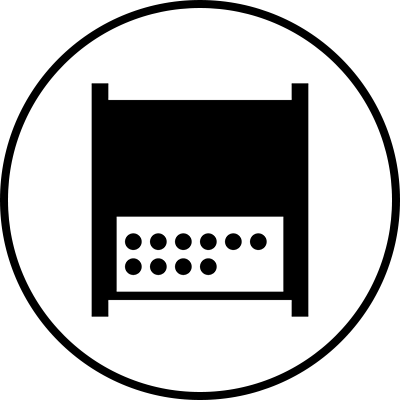
The principle of bass management is that the bass content of the main channels and the Low Frequency Effect (LFE) channel are directed and reproduced only by loudspeakers capable of handling them, whether they are main system loudspeakers or one or more subwoofer(s).
In stereo reproduction, signals from 20 Hz to 20 kHz need to be replayed. Large multi-way monitoring systems will reproduce such a wide bandwidth evenly. With multichannel audio, professional and consumer audio systems must also be able to reproduce audio between 20 Hz and 20 kHz for each channel. To achieve this, main monitors, subwoofers and crossover electronics should work together.
A Bass Management system uses either analogue electronic circuitry or software based filtering which will filter low frequency information from the main channels and route that information to one, or more, subwoofer feed.
The dedicated LFE channel can also be monitored via that subwoofer and added to the low frequencies of the other main channels. Therefore, the Bass Management’s basic and main goal is to ensure that the entire audio bandwidth of all channels can be accurately monitored.

The benefits of the Bass Management System:
- The subwoofer extends the system frequency response down the lower limit of the audible range
- Monitor can produce a higher maximum sound level when not reproducing low frequencies
- Optimized low frequency reproduction by selecting adequate subwoofer location; monitors can also be placed more freely
- Subwoofer’s output are aligned in level and phase with monitors allowing flat and accurate reproduction down to 19 Hz and across the crossover point
- LFE channel output level (0 or +10 dB re. main channels) can be selected for accurate reproduction depending on the source type
- The ability to bypass the subwoofer allows to evaluate the audible impact of the subwoofer
Intelligent Signal Sensing (ISS™) for power consumption reduction in stand-by mode.

Introduced early 2013, Genelec’s Intelligent Signal-Sensing technology has been developed to meet with both European Union ErP Directives and Genelec's own ambitious sustainability standards.
The Intelligent Signal Sensing, ISS™ circuitry tracks the signal input of the loudspeaker and detects if it is in use. If the ISS circuit does not find any audio on the input for a period of time, it sets the loudspeaker to a low-power sleep state and the loudspeaker will consume less than 0.5 watts. When an input signal is detected, the loudspeaker immediately turns itself on.
Additionally an ‘ISS Disable’ switch is located on each product’s back plate next to the other room response controls. First, when the mains power switch of the loudspeaker is set to 'ON', the ISS™ auto-start function (low-power sleep state on/off) of the loudspeaker is active.

If this function is not desired, the ISS™ function can be disabled by setting the 'ISS Disable' switch on the back panel to 'ON' position. In this mode, the monitor is only powered on and off using the mains power switch.
Note that the mains power switch will always turn the monitor off completely.
Highly efficient Laminar Spiral Enclosure (LSE™) provides accurate low frequency reproduction.
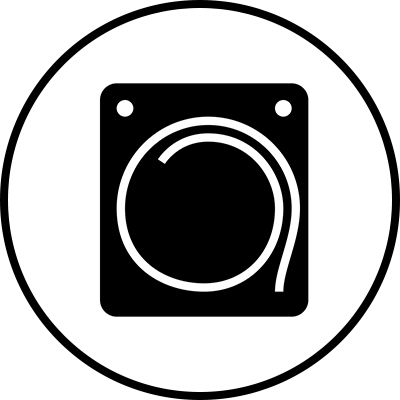
The demands placed on subwoofers over the last years have increased substantially to the point where traditional design concepts are no longer valid. For Genelec, in order to achieve the absolute best performance possible, bold initiatives must be taken.
Drawing on years of acoustic research and knowledge, Genelec's engineering group accepted the challenges placed upon them in the beginning of the 21st Century. The totally unique, curvilinear shape of the LSE™ Series Active Subwoofer enclosure is the revolutionary patented result of their efforts.
All of the Genelec LSE™ series subwoofers feature this innovative Laminar Spiral Enclosure™ (LSE™) bass reflex cabinet. It provides excellent laminar flow characteristics with minimal turbulence noise and enables an optimal packing of a very long reflex tube into a small space.

The learnings from the LSE Technology are also utilized in the reflex port design of our aluminium enclosure products.
The spiral-shaped design yields an extremely rigid enclosure exterior while also forming the subwoofer's integral port. The fact that one is part of the other means that air flow in and out of the enclosure's interior through the port is totally unrestricted. This results in an extraordinarily accurate and responsive low-frequency system with measured second and third harmonic distortion levels typically better than 30 dB below the fundamental.

When combined with Genelec stereo and multichannel bass management active electronics, the LSE™ Series Subwoofers provide a low-frequency listening experience like no other. The result is a product range with impeccable technical performance: The Genelec LSE subwoofer range is unique, complete, functional, different from any other products on the market, and consistent.
Each transducer is driven by its own optimised amplifier.
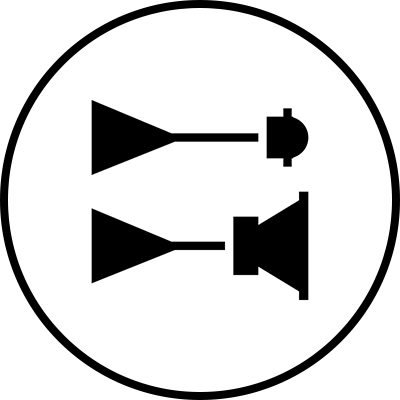
Audio electronic crossovers allow to split the audio signal into separate frequency bands that can be separately routed to individual power amplifiers, which are then connected to specific transducers optimised for a particular frequency band.
In a typical 2-way loudspeaker system, the active crossover needs two power amplifiers — one for the woofer and one for the tweeter. The power amplifiers are connected directly to the drivers of an active loudspeaker, resulting in the power amplifier’s load becoming much simpler and well known. Each driver-specific power amplifier has only a limited frequency range to amplify (the power amplifier is placed after the active crossover) and this adds to the ease of design.
The active design principle offers multiple benefits:
- The power amplifiers are directly connected to the speaker drivers, maximising the control exerted by the power amplifier’s damping on the driver’s voice coil, reducing the consequences of dynamic changes in the driver electrical characteristics. This may improve the transient response of the system.
- There is a reduction in the power amplifier output requirement. With no energy lost in the passive crossover filter components, the amplifier power output requirements are reduced considerably (by up to 1/2 in some cases) without any reduction in the acoustic power output of the loudspeaker system. This can reduce costs and increase audio quality and system reliability.
- No loss between amplifier and driver units results in maximum acoustic efficiency.
- Active technology can achieve superior sound output vs. size vs. low frequency cut-off performance.
- All loudspeakers are delivered as a factory aligned system (amplifiers, crossover electronics and enclosure-driver systems).
Sophisticated drive unit protection circuitry for safe operation.
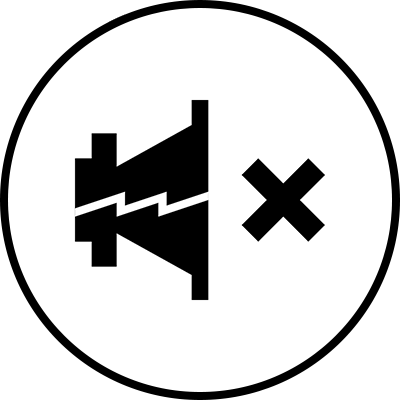
When working in critical audio production environments it is essential that monitoring systems remain reliable and functional at all times. One of the main reasons behind Genelec’s excellent success in broadcasting environments is the reliability of our products and a key element behind the reliability is the internal protection circuitry found in all products since 1978.
The protection circuitry prevents driver failures by detecting signal levels, and in case of sudden peaks or constantly too high levels, taking the signal level down automatically. Of course this feature does not affect the sound quality in any way when working within the specifications of the loudspeaker, but only prevents inadequate input signals from breaking the loudspeaker.
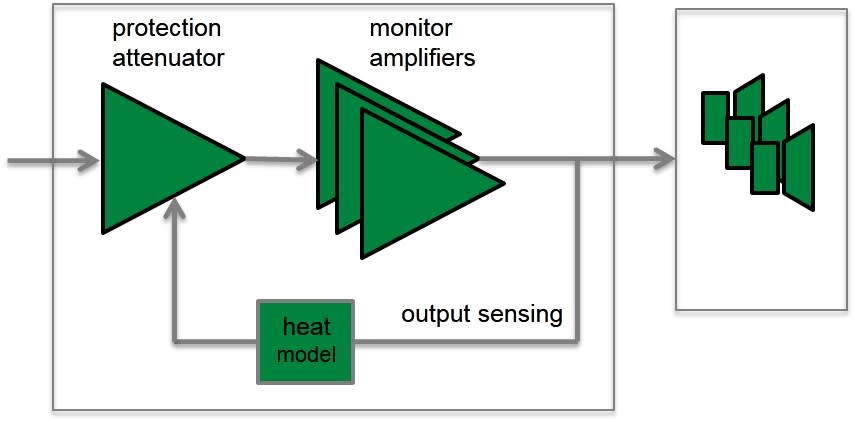
Protection circuitry features and benefits:
- Reduces the output level when required, (e.g. when driver voice coil temperature reaches the safe limit), which highly improves system reliability.
- Appropriate protection circuitry design in every loudspeaker and subwoofer enables the maximisation of system output sound level.
Networked Smart Active Monitor (SAM™) Systems feature automatic calibration to the environment.
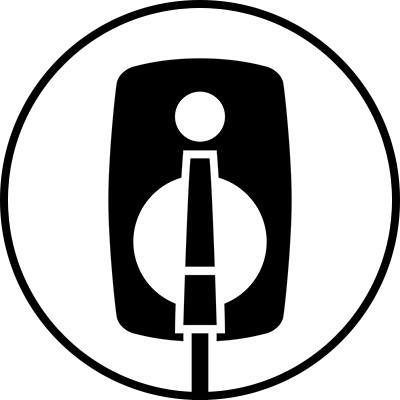
Now, more than ever, audio productions are engineered in tighter, more confined working environments. This increases acoustic problems and lowers the reliability of monitoring. At the same time, an audio engineer's need to trust a reliable and precise monitoring system that reproduces sound neutrally and without distortion has not changed.
Built upon the solid electro-acoustic foundations of our 1200, 8000 and 7000 Series products, Genelec SAM Systems are today’s most advanced and flexible monitoring solutions. They are an indispensable tool for audio professionals, as they automatically adapt to the acoustic environment and correct for level, delay and room anomalies. SAM Systems are controlled using Genelec's proprietary Loudspeaker Manager (GLM™) network and software, enabling you to build a highly flexible and reliable monitoring system.
GLM is a highly intuitive and powerful monitor control networking system that manages connectivity to all SAM studio monitors and subwoofers on the network. GLM software features adjustment of level, distance delay and flexible room response compensation equalisation with our state-of-the-art, highly robust AutoCal™ 2 algorithm automated calibration system. All parameters and settings are stored in system setup files or saved in each individual monitor or subwoofer, if the GLM network needs to be disconnected.
Also, all acoustical features of SAM Systems can be optimised and tailored for different working styles or client demands. Additionally, even if the monitors or the production projects move between rooms, you can expect SAM technology to provide the highest consistency in monitoring, providing neutral soundstage imaging with low distortion – in each environment.
Genelec SAM Systems offer a comprehensive, solution-oriented, intelligently networked product range supporting analogue and digital signals in virtually any working environment.
References
Genelec UNIO Explained | How the ecosystem offers seamless in-room and personal headphone monitoring
Using GLM | Walkthrough
Using GLM | The foundations
Using GLM | Controlling GLM with MIDI
Using GLM | GRADE Room Acoustic Report
Using GLM | Calibration Group IDs
Using GLM | Accounts and product registration
Using GLM | The technical details
Genelec UNIO Explained | How the ecosystem offers seamless in-room and personal headphone monitoring
A quick guide to our UNIO Ecosystem – which offers audio engineers seamless bridging of in-room and personal headphone monitoring. https://genelec.com/UNIO
The Genelec UNIO Ecosystem – which combines the power of our renowned GLM, SAM Monitoring and Aural ID adaptive technologies – gives audio engineers the flexibility to work anywhere, anytime, from stereo to immersive. And now, with the new UNIO Personal Reference Monitoring (PRM) solution, audio professionals benefit from the pinpoint accuracy of our pioneering active monitoring headphone solution, which combines the 9320A SAM Reference Controller with uniquely factory-calibrated 8550A Professional Reference Headphones.
To learn more, visit https://genelec.com/UNIO
"The latest monitors in Genelec’s 8 series come in new APM packs, with room analysis and correction tools. We put them to the test."
-Bob Thomas, the author of the review article
{"fi-FI":"Sound on Sound Magazine's review of 8320 and 8330 studio monitors. The review was published in May 2015, and it is written by Bob Thomas.","ru-RU":"Sound on Sound Magazine's review of 8320 and 8330 studio monitors. The review was published in May 2015, and it is written by Bob Thomas.","de-DE":"Sound on Sound Magazine's review of 8320 and 8330 studio monitors. The review was published in May 2015, and it is written by Bob Thomas.","en-US":"Sound on Sound Magazine's review of 8320 and 8330 studio monitors. The review was published in May 2015, and it is written by Bob Thomas.","sv-SE":"Sound on Sound Magazine's review of 8320 and 8330 studio monitors. The review was published in May 2015, and it is written by Bob Thomas.","es-ES":"Sound on Sound Magazine's review of 8320 and 8330 studio monitors. The review was published in May 2015, and it is written by Bob Thomas."}
Documentation
Documents
Operating Manual 7350A Brochure 7350A SAM™ Series Full Line Catalogue Bass Management User Guide Daisy-Chained Subwoofers and LFE Channel Management Immersive Solutions Brochure Genelec Home Studio Audio Monitoring Guide (2023) 7350A Operating Manual (Chinese)FAQ
The Classic 8000 Series monitors have an analogue input. The 7200 Series SAM subwoofers have AES/EBU digital outputs only. However, other 7300 Series SAM subwoofers have analogue inputs and outputs and can be used also with analogue monitors.
Which SAM™ Products You Are Going to Mix With the Classic 8000 Series?
Mixing 8000 Series and SAM™ monitors is not recommended
We do not recommend mixing Classic 8000 Series monitors with SAM™ Monitors.
If the analogue input sensitivity of 8000 Series and SAM™ Series monitors are the same, Genelec SAM™ Monitors exhibit a slightly larger latency (< 5 ms) than 8000 Series monitors. Therefore Classic 8000 Series and SAM™ Series monitors should not be mixed in a stereo pair or multichannel setup.
It is alright to mix Classic 8000 Series with SAM™ Subwoofers
However, it is okay to mix the Classic 8000 Series monitors with SAM™ Subwoofers. Any Classic 8000 Series monitors can be used with SAM™ Subwoofers, in any stereo or multichannel setup.
Setting the room response calibration controls
Genelec monitors are calibrated flat in anechoic free field conditions. When the monitor is placed in a room close to walls or other boundaries, the low frequency output of the monitor increases. To achieve a flat low frequency response an adjustment of typically -4 dB on the bass tilt control is used. Genelec also provides a bass roll-off control to compensate for any remaining excessive LF energy around the low cut-off frequency.
Genelec GLM AutoCal can implement a more precise compensation after measuring the acoustic effects produced by the monitor’s installation location.
Differences in room reverberation time and listening distance can lead to changes being required in the treble region so treble tilt is fitted to most of the models in the Genelec range.
In three-way monitors and large main systems there are additional driver controls for the bass level, mid level and treble level which enable very fine adjustment of the frequency response so that the monitors can be placed in many different listening environments, whilst still achieving a consistent and neutral sound reproduction.
The best way to set the room response controls of a Genelec monitor is by taking an acoustical measurement at the listening location, using a measurement system for those products that offer local controls (DIP switches) on the monitor or subwoofer, or by using GLM AutoCal for the SAM™ (Smart Active Monitoring) products.
"The latest monitors in Genelec’s 8 series come in new APM packs, with room analysis and correction tools. We put them to the test."
-Bob Thomas, the author of the review article
Sound on Sound Magazine's review of 8320 and 8330 studio monitors. The review was published in May 2015, and it is written by Bob Thomas.
hello
Got Questions?
Search our support portal for articles on frequently asked questions:
You can also submit an enquiry to our customer support team here.