GLM 4.0.2 software update now available

GLM 4.0.2 provides a number of useful and important improvements and bug fixes. This update is highly recommended for all users of GLM 2, 3 and 4. GLM 4.0.2 also offers updates to device firmware. To ensure the best possible performance of your Genelec Smart Active Monitoring system, please perform any firmware updates suggested by GLM 4.0.2.
GLM 4.0.2 provides the following improvements and bug fixes:
• Improves the info popup data fields.
• Improves the internet connection checks for the Cloud AutoCal.
• Improves the measurement data storing for the group preset.
• Improves the mouse wheel use with the master volume fader in the main page. The step size is improved to 0.5 dB, and with the CTRL key down, the step size is 2.0 dB.
• Fixes the response drawing issue in the acoustic editor.
• Fixes the filter issue when changing the group preset with the acoustic editor open.
• Fixes the filter edit box issue with 82xx and 12xx series in the acoustic editor.
• Fixes the non-functional USB controller feature in Macintosh.
• Fixes the AutoCal issue that causes the “Part of measurement data is missing” dialog.
• Fixes the bass management bug after editing the group preset.
GLM 4 software tightly integrates with the advanced internal DSP circuitry which our growing family of Genelec Smart Active Monitors and Subwoofers is equipped with, from the tiny 8320 to the massive 1236. GLM 4’s reference microphone kit allows your acoustic environment to be analysed, after which GLM 4’s AutoCal feature optimises each monitor for level, distance delay, subwoofer crossover phase and room response equalisation, with the option for you to further fine tune the system. By minimising your room’s negative influence on the sound, GLM 4 will unleash your creativity and give you the confidence to know that your mixes will sound just as you intended them to - wherever they’re being heard.
And that’s not all. Having optimised your monitoring system for your room, GLM acts as a powerful monitor controller – giving you the ability to switch between monitors, maintain precise control of listening levels, and much more.