Genelec announces new Smart IP plugin integration for Q-SYS

Supported by Q-SYS and development partner Audiovision, the Q-SYS Genelec Smart IP plugin enables seamless control of all Smart IP loudspeakers over an IP connection, including power, volume, mute, and settings such as LED brightness, profile selection, and audio input configuration – all within the Q-SYS environment.
The plugin also enables real-time status monitoring of Smart IP loudspeakers and subwoofers, ensuring optimal performance and reliability, thereby delivering flawless and intuitive audio management. Additionally, the plugin is fully compatible with the Q-SYS Reflect monitoring platform, providing comprehensive system oversight and remote management. The plugin will be available exclusively from the Q-SYS Asset Manager, accessible from within the Q-SYS Designer software.
Advanced loudspeaker control options are also supported, using control pins within Q-SYS Designer – including individual or group control – and those same pins can be configured to control other functions within Q-SYS, enabling tight integration and enhanced functionality across an entire audio/video/control system.
“We are proud of our collaboration with Genelec to create a plugin integration that will enable elevated experiences across our shared customers,” comments Geno Zaharie, Senior Director, Alliances & Ecosystem, Q-SYS. Fredrik Dahlén, CEO at Audiovision, adds that: “We are delighted to have worked with Genelec in developing a custom plugin for Q-SYS. This allows us to further expand integration possibilities and deliver even greater value to our clients.”
Kati Pajukallio, Genelec’s Installed Sound Business Manager, remarks that: “Control system integration has been a key factor in the success of Smart IP, and we are confident that this new plugin integration with Q-SYS will bring even more system flexibility to Genelec’s integration partners around the world.
To access the plugin, simply launch the Q-SYS Designer app, and search for Genelec within the Asset Manager section. From there, the plugin can be installed, and settings configured.
To find out more, visit the Q-SYS website.